Setup
If Templates and plugins are installed please go to the 'Theme Options' in admin panel to optimize the look of your website.
Settings Magzviral Theme
Be sure choose Front page displays to Your latest posts if not? Go to admin panel Settings > Reading and see Front page displays choose 'Your latest posts'. If tru next step.
Theme Options
General > Logo
and upload your logo website to show in browser dekstop and mobile. (Upload logo, recomended 350x90 px.).

General > Social Media
on/off social media and add your URL official Social Media website.
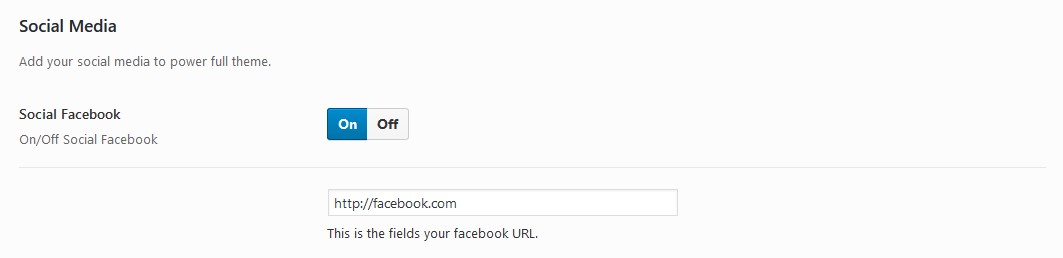
Feature social media:
- Google Plus
- Youtube
- Tumblr
- RSS
General > Facebook Key
add your Facebook Develover Key if activated feature facebook comment plugin.
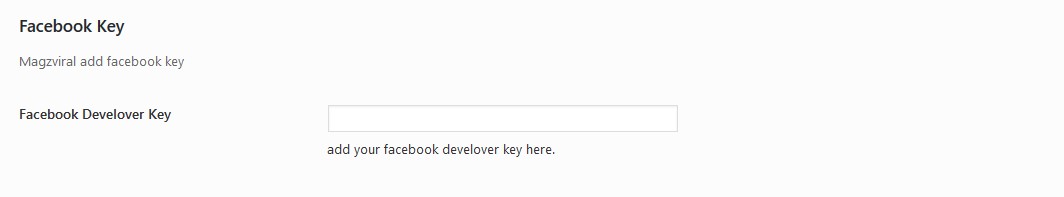
General > Mobile Version >
Show/Hide Feature Second Mobile Menu and Show/Hide Second Menu Mobile.
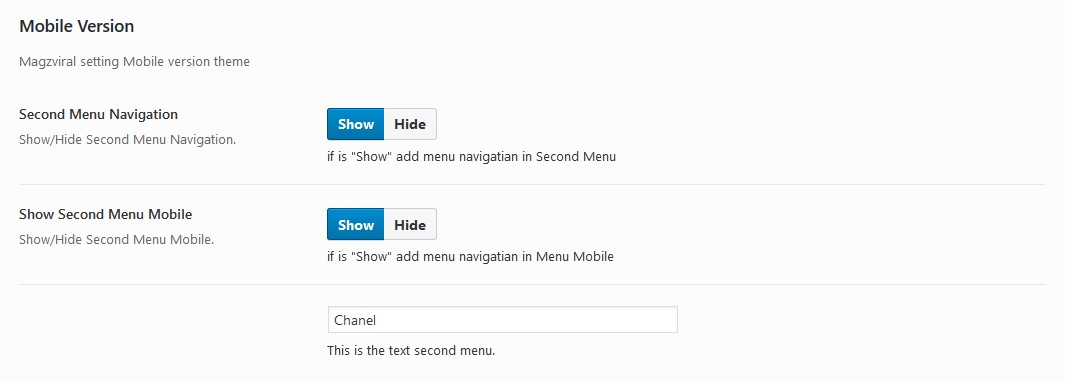
General > Customize CSS
custom your theme style and add code in customize css.
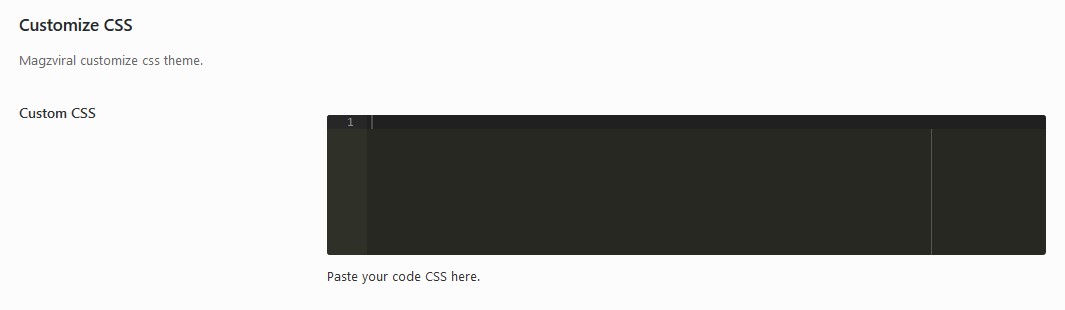
Typography > Color Theme
Chose your color theme.

Typography > Body
Setting your typography body theme, link color and body background.

Typography > Header
Setting your typography header theme, Header Background and Title style h1.
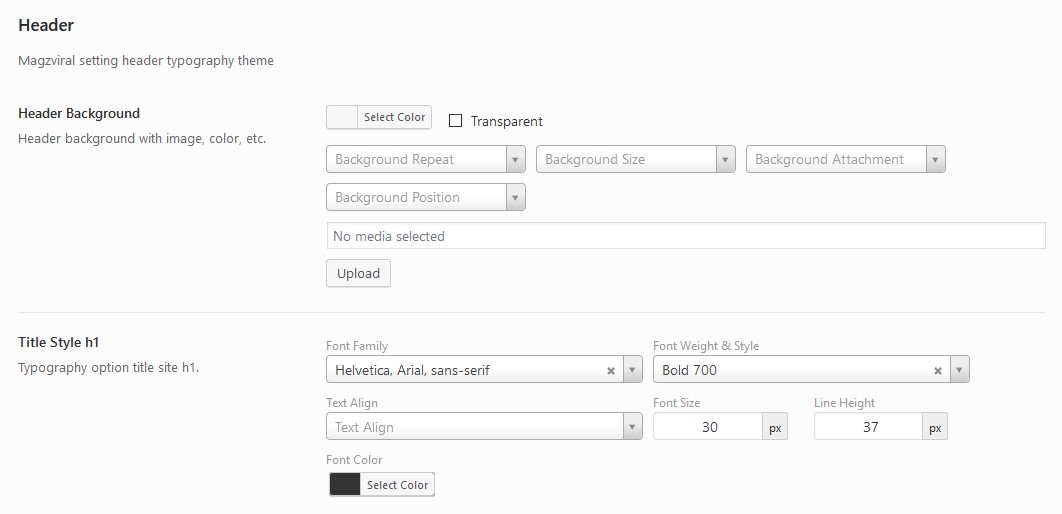
Typography > Navigation
Setting your typography navigation theme, background color.
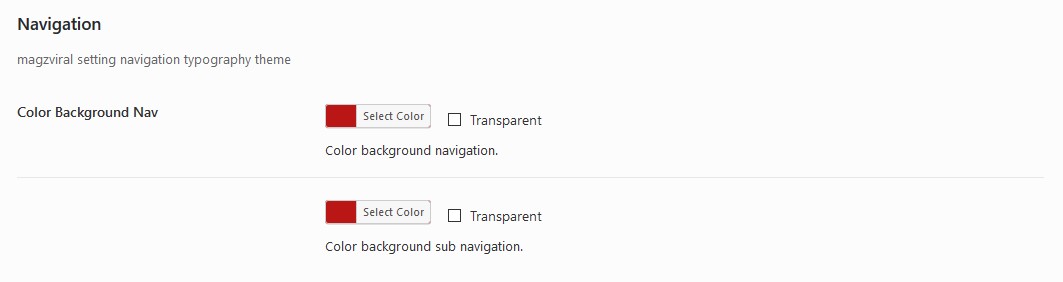
Next to themplate setting...